Video editing has become an essential skill in today’s digital age. Whether you’re a professional filmmaker or an amateur content creator, having access to reliable video editing software can make a world of difference. While there are many paid options available, there are also several excellent free video editing software programs that can help you bring your creative vision to life. In this article, we will explore the 10 best free video editing software options for both PC and Mac.
Table of Contents
1. DaVinci Resolve
DaVinci Resolve is a powerful video editing software that offers professional-grade features. It provides advanced color correction, audio editing, and visual effects capabilities. With its intuitive interface, you can easily edit and enhance your videos to create stunning results.
https://techpointofficial.pages.dev/links/13.html2. Shotcut
Shotcut is an open-source video editing software that is available for free on both PC and Mac. It offers a wide range of features, including support for a variety of video formats, multi-track editing, and a selection of video and audio filters. Shotcut is known for its user-friendly interface and is suitable for both beginners and advanced users.
https://techpointofficial.pages.dev/links/14.html3. HitFilm Express
HitFilm Express is a feature-rich video editing software that is available for free. It offers a range of special effects, including 2D and 3D compositing, visual effects, and advanced color grading. With its powerful editing tools, you can create professional-looking videos with ease.
https://techpointofficial.pages.dev/links/15.html4. Lightworks
Lightworks is a professional-grade video editing software that is available for free on both PC and Mac. It offers a comprehensive set of editing tools, including real-time effects, multi-track editing, and support for high-resolution videos. Lightworks has been used in the editing of many well-known films and TV shows.
https://techpointofficial.pages.dev/links/16.html5. iMovie
iMovie is a popular video editing software that is exclusively available for Mac users. It offers a simple and intuitive interface, making it ideal for beginners. iMovie provides a range of features, including video trimming, transitions, and audio editing. It also offers a selection of templates and themes to enhance your videos.
https://techpointofficial.pages.dev/links/17.html6. OpenShot
OpenShot is an open-source video editing software that is available for free on both PC and Mac. It offers a user-friendly interface and a range of features, including video transitions, effects, and animations. OpenShot also supports a wide range of video formats and resolutions.
https://techpointofficial.pages.dev/links/18.html7. Blender
Blender is primarily known as a 3D animation software, but it also offers powerful video editing capabilities. It is available for free on both PC and Mac and provides features such as video sequencing, cutting, and splicing. Blender is a versatile software that is suitable for both beginners and advanced users.
https://techpointofficial.pages.dev/links/19.html8. VideoPad
VideoPad is a user-friendly video editing software that is available for free on both PC and Mac. It offers a range of features, including video transitions, effects, and audio editing. VideoPad also supports a variety of video formats and allows for easy sharing of your edited videos.
https://techpointofficial.pages.dev/links/20.html9. VSDC Free Video Editor
VSDC Free Video Editor is a non-linear video editing software that is available for free on both PC and Mac. It offers a wide range of features, including video and audio effects, transitions, and color correction. VSDC Free Video Editor also supports a variety of video formats and resolutions.
https://techpointofficial.pages.dev/links/21.html10. Avidemux
Avidemux is a simple and easy-to-use video editing software that is available for free on both PC and Mac. It offers basic editing features, including cutting, filtering, and encoding. Avidemux is lightweight and does not require high system specifications.
https://techpointofficial.pages.dev/links/22.htmlWhen it comes to video editing, having the right software is crucial. Fortunately, there are many excellent free options available for both PC and Mac users. Whether you’re a beginner or an experienced editor, these 10 best free video editing software programs can help you bring your creative ideas to life without breaking the bank.
Check out My YouTube Channel:- View Channel

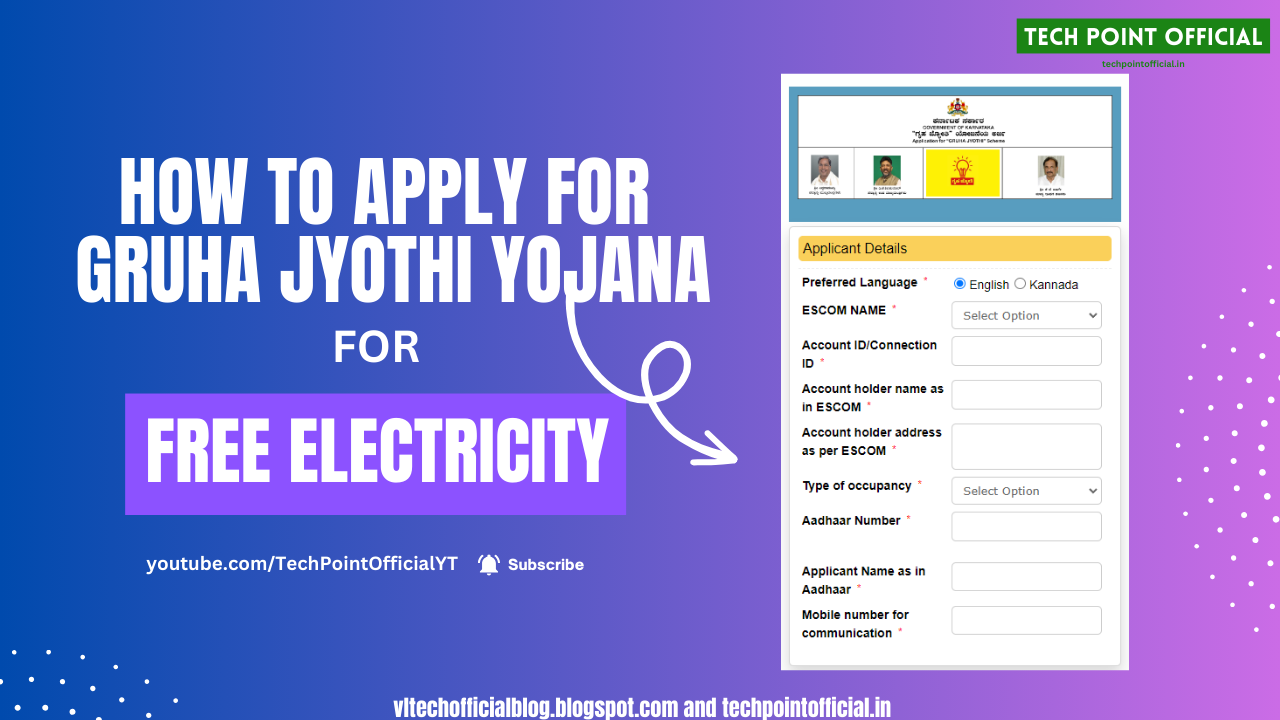
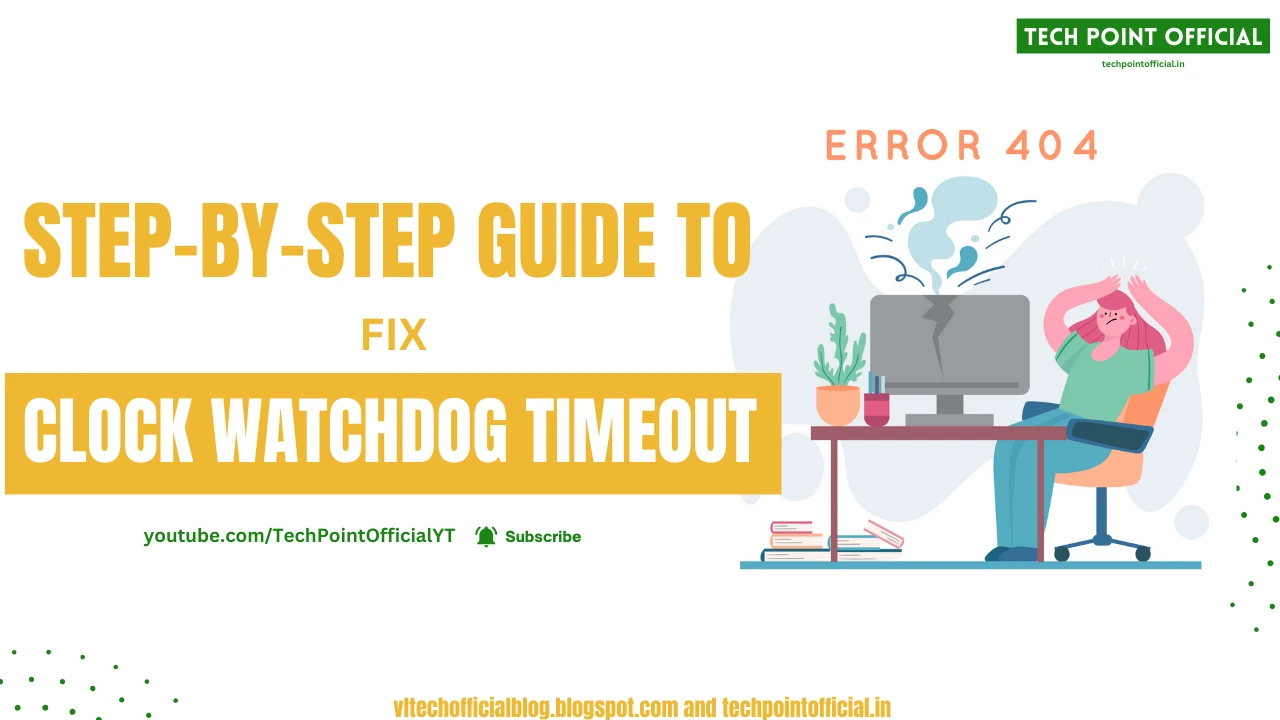




6 comments
Well I truly enjoyed studying it. This post provided by you is very practical for accurate planning.
Thank you for your kind words! I truly appreciate your support and am glad you found the post practical and helpful for planning. Looking forward to sharing more insightful content with you!
Lovely just what I was looking for.Thanks to the author for taking his time on this one.
Thanku for the support.
Hi my family member! I want to say that this post is amazing, great written and include approximately all important infos. I’d like to see extra posts like this .
Thank you! We’re thrilled you enjoyed this post and appreciate your kind words. We’ll strive to keep delivering content that you’ll love.
Join our Official WhatsApp Channel: [https://whatsapp.com/channel/0029Vb2iKSI1NCrLPwkH1c0y]