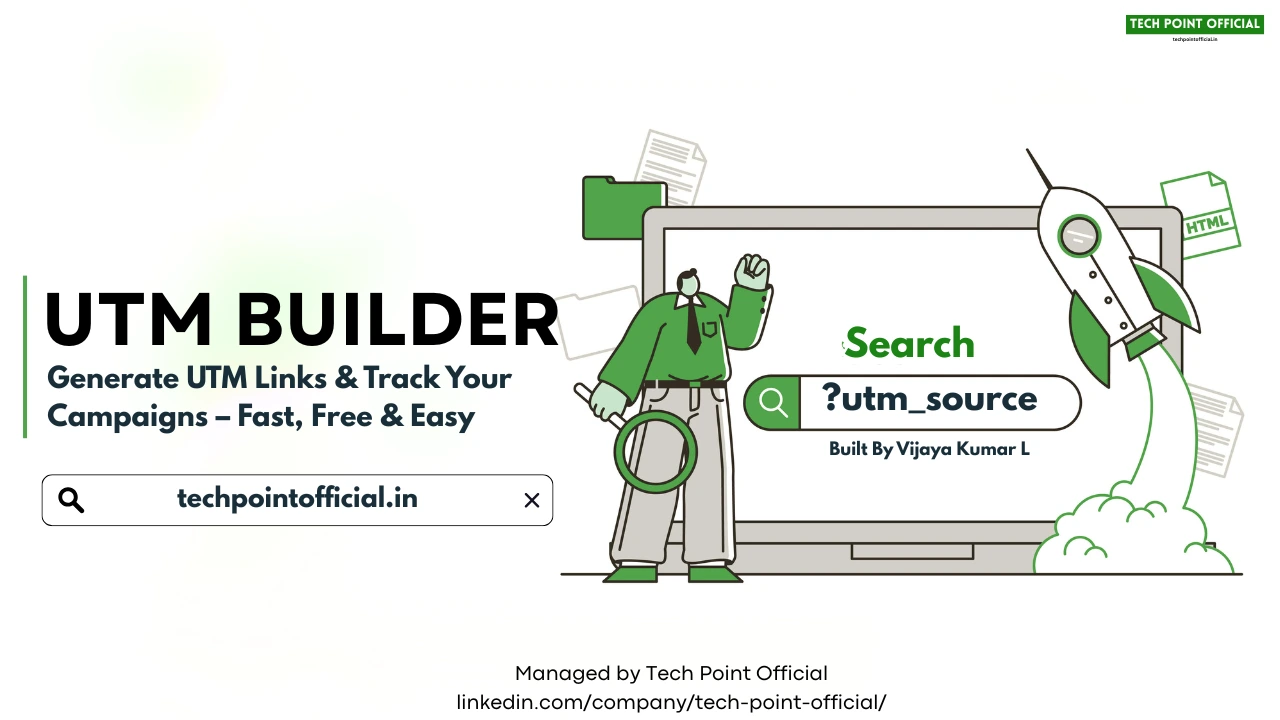Free UTM Builder Tool Guide: Master Campaign URL Tracking in 2025
Are you still guessing which marketing channels drive your best results? In today’s digital landscape, that’s like throwing darts blindfolded! I’ve been there myself—pouring money into campaigns without knowing exactly what worked and what didn’t. It wasn’t until I discovered UTM parameters that the fog finally lifted.
UTM builders have completely transformed how I track campaign performance, and in 2025, they’ve become even more powerful. Whether you’re managing a small business website or overseeing enterprise-level marketing campaigns, these free tools can be absolute game-changers for your analytics strategy.
Advanced UTM Builder
This UTM Builder Tool was created by Vijaya Kumar L for TechPoint Official. All rights reserved.
Quick Presets
Medium: cpc
Medium: cpc
Medium: email
Medium: social
Recent URLs
What Are UTM Parameters (And Why Should You Care)?
UTM parameters are simply tags you add to your URLs that help you track where your website traffic comes from. Think of them as digital breadcrumbs that tell you exactly which marketing effort led someone to your site.
For example, this URL:
https://yourwebsite.com/landing-page?utm_source=newsletter&utm_medium=email&utm_campaign=summer_promoTells you that someone clicked through from your summer promotion email newsletter. Pretty handy, right?
There are five standard UTM parameters:
- utm_source: Identifies the specific platform sending traffic (Google, Facebook, newsletter)
- utm_medium: Indicates the marketing medium (email, social, cpc)
- utm_campaign: Names your specific marketing campaign (spring_sale, product_launch)
- utm_term: Tracks keywords in paid search campaigns
- utm_content: Distinguishes between similar content or links (blue_button, header_link)
Without these parameters, you’re essentially flying blind. You might know you got 1,000 visitors yesterday, but where did they come from? Which specific ad or social post brought them in? UTM parameters answer these crucial questions.
Why You Need a UTM Builder Tool in 2025
Sure, you could manually type out UTM parameters every time you create a new link—but let’s be real, who’s got time for that? Plus, inconsistencies creep in when you’re building these URLs by hand. Was it “Facebook” in one campaign and “facebook” in another? Those would register as completely different sources in your analytics!
That’s where UTM builder tools save the day. They provide:
- Consistency: Standard formatting across all campaigns
- Time savings: Create properly formatted URLs in seconds
- Error prevention: No more typos in your tracking codes
- Team alignment: Everyone uses the same naming conventions
- Campaign organization: Keep track of all your tagged URLs
I remember when our marketing team was using inconsistent UTM parameters—our analytics were a complete mess! After implementing a UTM builder, we could finally see exactly which Instagram stories outperformed our Facebook ads. That insight alone saved us thousands in ad spend that we were able to redirect to higher-performing channels.
Top Free UTM Builder Tools for 2025
1. Google’s Campaign URL Builder
Google’s free UTM builder remains the gold standard in 2025. It’s straightforward, reliable, and integrates perfectly with Google Analytics 4.
What’s new in 2025: Google has added AI-assisted campaign naming suggestions and integration with Google Search Console for enhanced keyword tracking.
Best for: Companies already using the Google Marketing Platform and those needing simple, reliable UTM creation.
2. UTM.io Free Version
UTM.io offers a surprisingly robust free tier that lets small teams collaborate on UTM creation while maintaining consistent naming conventions.
What I love about it: Their built-in URL shortener creates clean links that don’t scare away potential customers with long, complicated URLs. Plus, their Chrome extension lets you build UTMs without leaving the page you’re on.
Best for: Small marketing teams that need collaboration features but aren’t ready for enterprise solutions.
3. Terminus Anywhere (Previously Branch.io)
Terminus Anywhere has evolved into one of the most versatile UTM builders, especially for mobile app campaigns and cross-device tracking.
Standout feature: Their QR code generator with embedded UTM parameters has become essential for bridging offline-to-online marketing in 2025.
Best for: Companies running omnichannel campaigns across web, mobile apps, and physical locations.
4. HubSpot’s Tracking URL Builder
If you’re already in the HubSpot ecosystem, their free UTM builder offers seamless integration with their CRM and marketing tools.
What’s improved in 2025: HubSpot now includes historical performance data right in the URL builder, showing you which parameter combinations have worked best for similar campaigns in the past.
Best for: HubSpot users looking for tight integration with their existing marketing stack.
5. UTM Builder by Buffer
Buffer’s lightweight UTM tool focuses on social media campaigns and now includes AI-powered content suggestions based on your tracking data.
Why it’s unique: It remembers your most common parameters and can auto-generate entire campaign sets with just a few clicks.
Best for: Social media managers running multiple campaigns across different platforms.
How to Choose the Right UTM Builder for Your Needs
With so many options, how do you pick the best one? Here’s what to consider:
- Integration needs: Does it work with your existing analytics platform?
- Team size: Will multiple people need access?
- Campaign complexity: How many channels and campaigns are you tracking?
- Reporting requirements: Do you need built-in reporting or just URL generation?
- Budget: Are the free features sufficient, or will you need paid upgrades?
I switched between three different UTM builders before finding the right fit for my team. What worked for us was starting with Google’s simple tool and upgrading to UTM.io once we needed team collaboration features.
Best Practices for UTM Parameters in 2025
The tools have evolved, but many of the best practices remain the same:
Do:
- Be consistent: Decide on naming conventions and stick to them
- Use lowercase: Prevent duplicate entries in analytics (Google treats “Facebook” and “facebook” as different sources)
- Document your approach: Create a shared document outlining your UTM strategy
- Use dedicated tools: Avoid manual creation whenever possible
- Keep it simple: Overly complex parameters become difficult to analyze
Don’t:
- Overdo parameters: You rarely need all five UTM parameters
- Use spaces: Use underscores or hyphens instead
- Include personally identifiable information: This violates many privacy regulations
- Use UTMs for internal links: This can mess up your website analytics
- Forget to test: Always check that your tagged URLs work properly
Setting Up a UTM Strategy: A Step-by-Step Guide
Ready to implement UTM tracking properly? Here’s a straightforward approach:
- Audit your marketing channels – List all platforms where you share links
- Establish naming conventions – Decide how you’ll name sources, mediums, etc.
- Choose your UTM builder tool – Pick one that matches your needs
- Create a parameter library – Document all your standard parameters
- Train your team – Ensure everyone understands the system
- Implement link tagging – Start using UTM parameters consistently
- Monitor results – Check that data is flowing correctly into analytics
- Refine your approach – Adjust based on what works
When I implemented this process at my company, we discovered that our Tuesday newsletter was driving 3x more conversions than our Thursday send—something we never would have known without proper UTM tracking!
Common UTM Tracking Mistakes to Avoid
Even with the best tools, I’ve seen smart marketers make these mistakes:
- Inconsistent naming: Using “fb” sometimes and “facebook” other times
- Overly complex parameters: Creating UTMs so complicated no one can interpret them
- Not sharing the system: Keeping UTM structure in one person’s head
- Forgetting to tag: Only tagging some campaigns but not others
- Ignoring the data: Setting up tracking but never using the insights
The worst offender? A client was meticulously tagging all their URLs but had never set up their Google Analytics to actually report on the parameters! All that valuable data was being collected but never used.
Integrating UTMs With Your Analytics Platform
Creating tagged URLs is only half the battle. You need to ensure your analytics platform is configured to report on these parameters.
In Google Analytics 4, you’ll want to:
- Set up custom campaign reports
- Create audience segments based on UTM parameters
- Build conversion paths that show how tagged traffic converts
Most UTM builder tools now offer direct integration with popular analytics platforms, making this process much simpler in 2025 than it was even a couple of years ago.
The Future of Campaign Tracking: Beyond UTMs
While UTM parameters remain the foundation of campaign tracking in 2025, the landscape is evolving:
- Privacy-first tracking: As third-party cookies continue to disappear, first-party data from UTM parameters has become even more valuable
- Cross-device attribution: Advanced UTM systems now help connect user journeys across multiple devices
- AI-powered insights: Many tools now suggest which UTM combinations are driving the best results
- Automated tagging: Some systems can now automatically apply the correct UTM parameters based on campaign type
I’m particularly excited about the AI-assisted analysis that can tell you not just where visitors came from, but predict which channels will perform best for future campaigns based on historical UTM data.
Conclusion: Start Building Better UTMs Today
UTM parameters might seem like a small technical detail, but they’re the foundation of truly data-driven marketing. Without them, you’re making decisions based on incomplete information—and in 2025’s competitive landscape, that’s simply not good enough.
The free UTM builder tools available today make proper campaign tracking accessible to everyone, from solo entrepreneurs to multinational corporations. There’s really no excuse not to implement them.
I’ve seen companies completely transform their marketing effectiveness once they could accurately attribute results to specific campaigns and channels. That social platform you thought wasn’t working? It might actually be your best performer once you track it properly.
So what are you waiting for? Choose one of the free UTM builders we’ve covered, set up your tracking system, and start making marketing decisions based on real data instead of guesswork.
Your future self (and your marketing budget) will thank you!
Have questions about setting up UTM parameters for your specific situation? Drop a comment below, and I’ll help you figure out the best approach for your business!